Create a DV within Lido CSM
Setup on Obol Launchpad
You can use the Obol Launchpad to configure a DV for use within Lido's Community Staking Module (CSM). From within the configuration page of the launchpad:
- Set the
validatorsfield to 1 (only 1 CSM validator can be deployed per cluster via the launchpad. For multi-validator deployments, use the SDK). - Set
withdrawal configurationtocustom. - Set the
Withdrawal addressset to Lido’s Withdrawal Vault address, as per Lido’s documentation.
- On Holesky, this is
0xF0179dEC45a37423EAD4FaD5fCb136197872EAd9 - On Mainnet, this is
0xb9d7934878b5fb9610b3fe8a5e441e8fad7e293f
- Set the
fee recipientto Lido’s Execution Layer Rewards Vault address, as per Lido’s documentation.
- On Holesky, this is
0xE73a3602b99f1f913e72F8bdcBC235e206794Ac8 - On Mainnet, this is
0x388C818CA8B9251b393131C08a736A67ccB19297
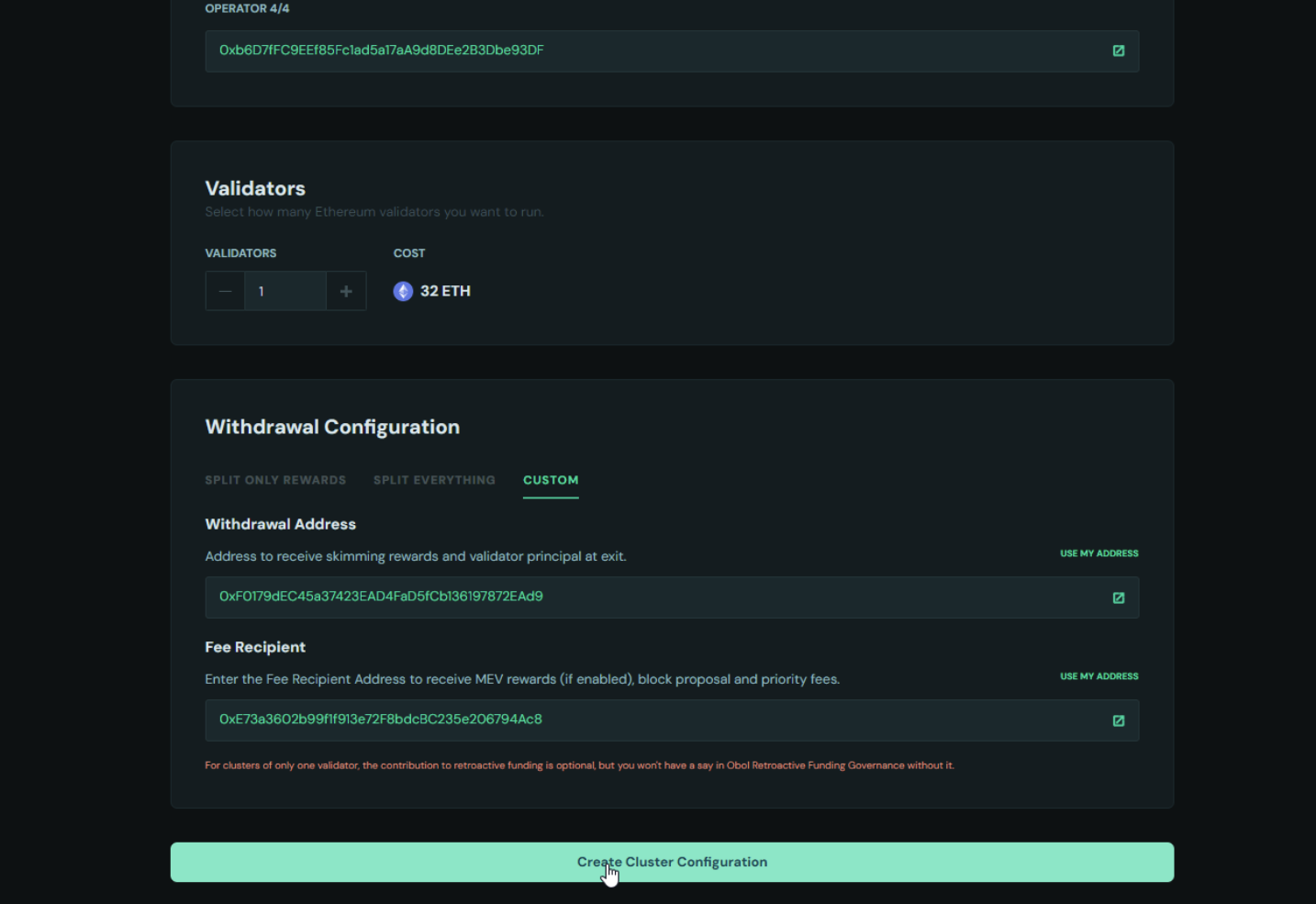
Once all operators sign the cluster configuration, the next step is the distributed key generation. If you are not planning on operating a node, and were only configuring the cluster for the operators, your journey ends here. But if you are one of the cluster operators, continue to Step 3 of the Quickstart